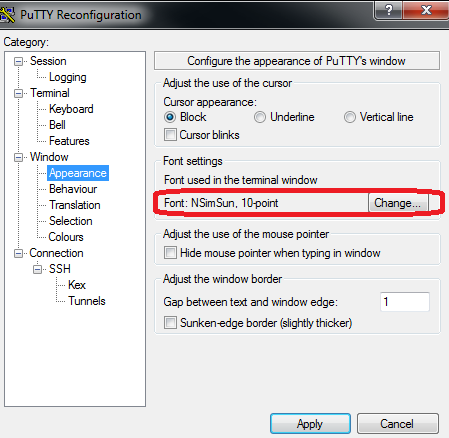1. Right click on Putty window's top field, then click on ' Change settings ... '
2. Navigate to “Window” -> “Translation” -> select UTF-8 as ' Received character set
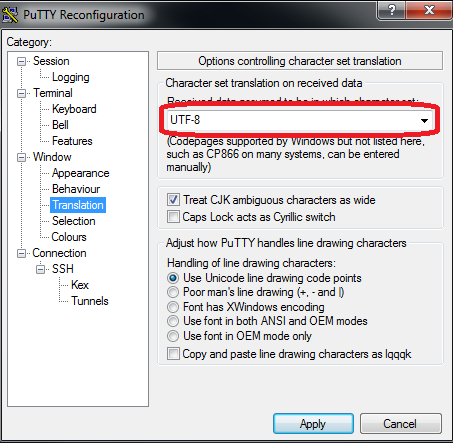
3. Navigate to “Window” -> “Appearance” -> Select a font family supporting Chinese. In the example, ' MSimSun ' is chosen.