IPhone 照片/图像的方向问题 | Exif orientation tag | linux
用Iphone拍照后,图片上载到网站后,图片会自动旋转90度。本来立着的照片,躺着了!原因是Iphone拍的照片里含有Exif orientation tag。必须用工具将Tag改成正常的方向或者移除Exif orientation tag。出问题的照片都是用Portrait方式拍的。所以,一点小技巧: 如果你想个网站准备照片,尽量用Landscape模式拍照。
Exif orientation tag值, 1到8的含义,见下图:
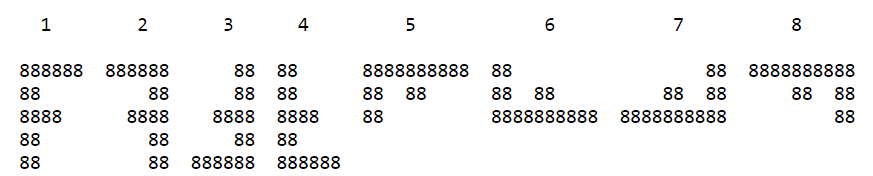
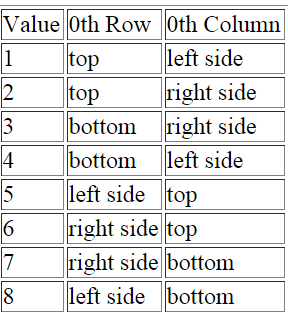
以Ubuntu为例:
- 在Ubuntu上安装jhead:
sudo apt‐get install jhead
- 移除Exif orientation tag
jhead -norot input.jpeg
- 按你的需求,旋转照片/图片.